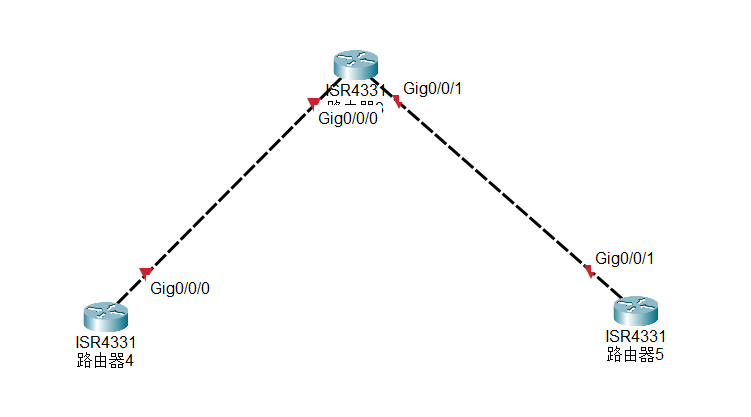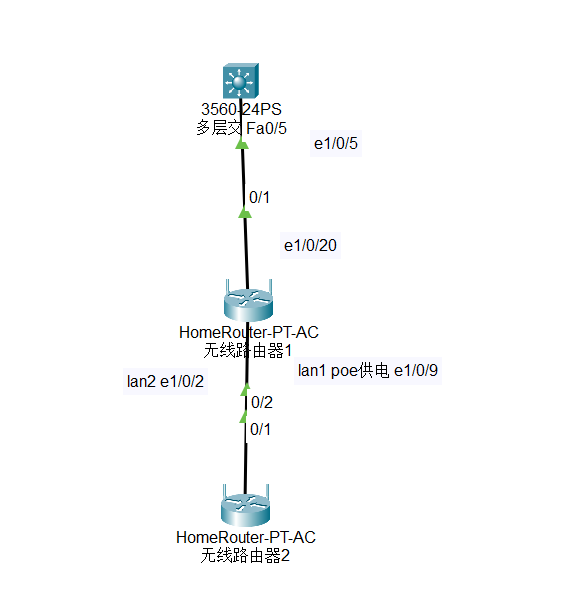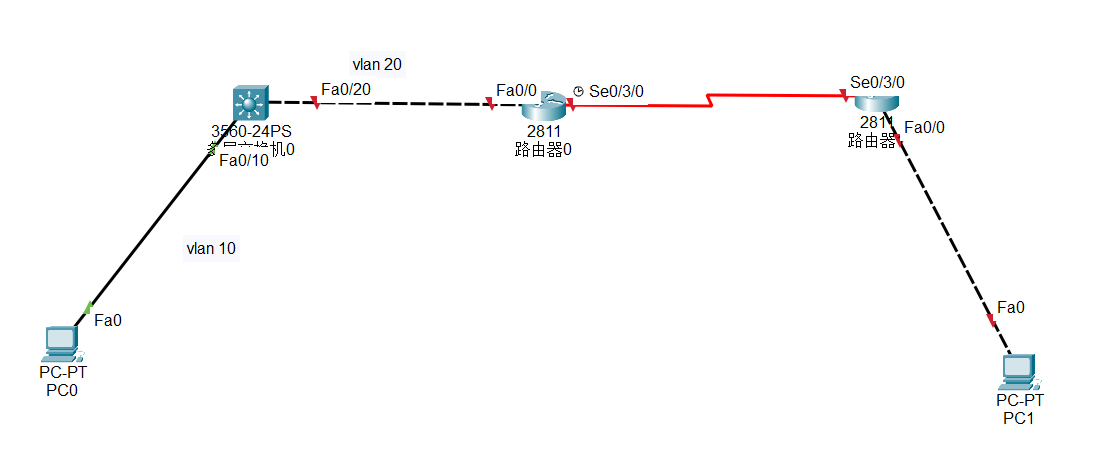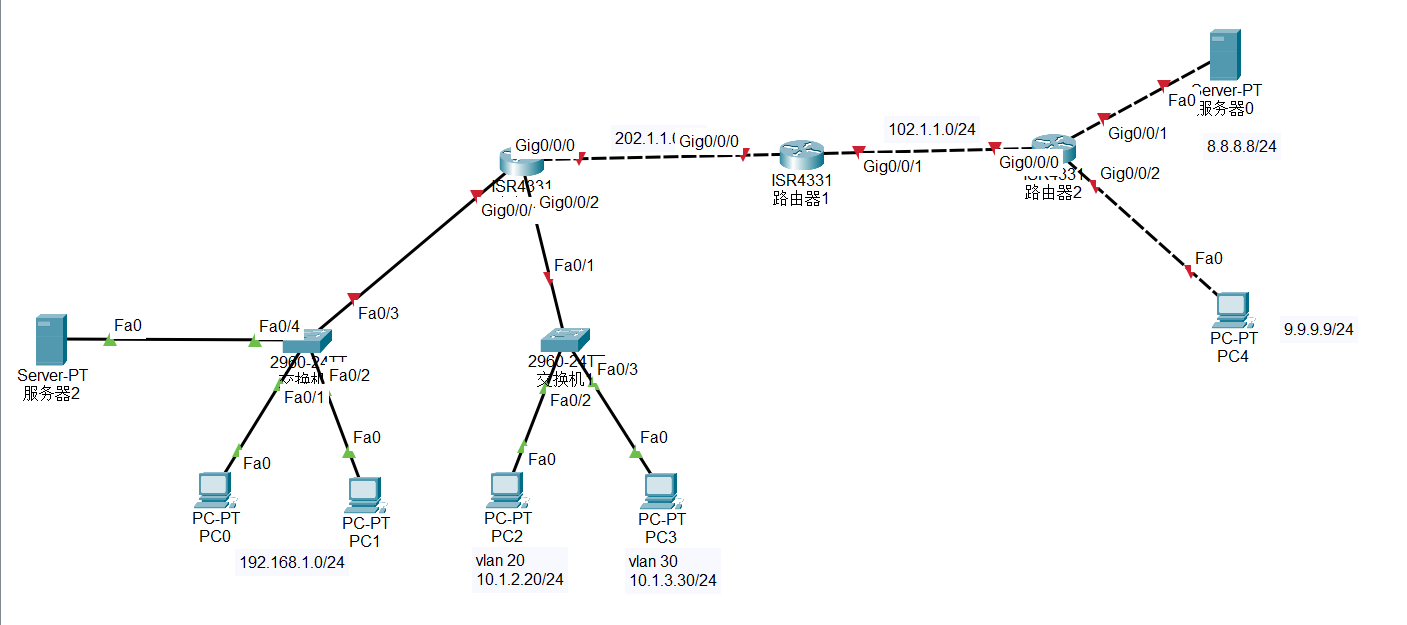简单的IPV6的配置(cisco)
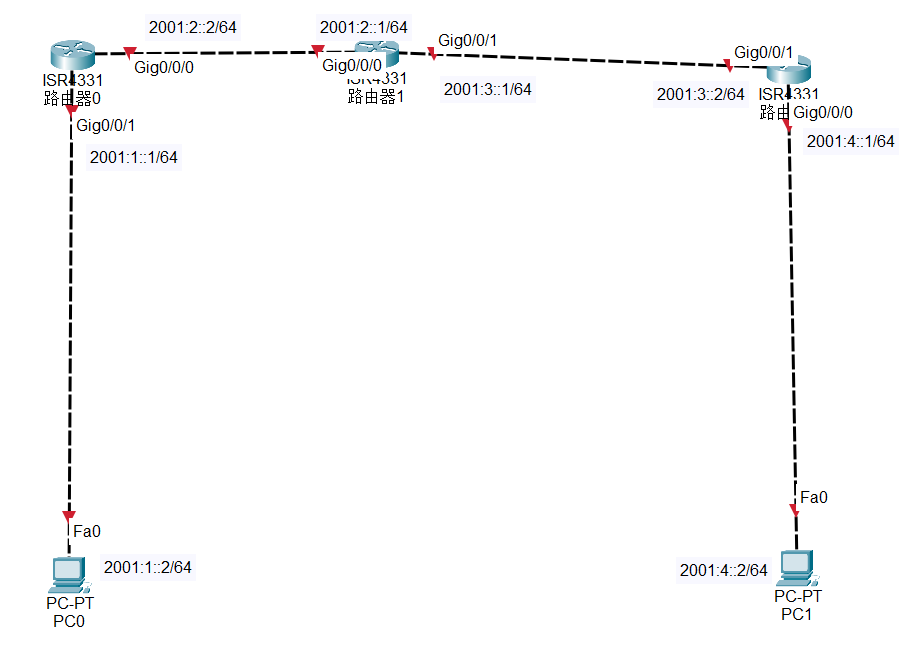
拓扑如上
首先配置一下PC和路由器的端口地址
路由器0
en conf t ipv6 unicast-routing //开启ipv6单播功能,不然无法通信,而且必须在配置地址前开启 int g0/0/1 ipv6 enable //开启端口的ipv6功能 ipv6 add 2001:1::1/64 no shutdown int g0/0/0 ipv6 enable ipv6 add 2001:2::2/64 no shutdown exit ipv6 route 2001:3::/64 2001:2::1 //配置静态路由 ipv6 route 2001:4::/64 2001:2::1 end //记得冒号一定要是英文状态下的
路由器1
en conf t ipv6 unicast-routing int g0/0/0 ipv6 enable ipv6 add 2001:2::1/64 no shutdown int g0/0/1 ipv6 enable ipv6 add 2001:3::1/64 no shutdown exit ipv6 route 2001:1::/64 2001:2::2 ipv6 route 2001:4::/64 2001:3::2 end
路由器2
en conf t ipv6 unicast-routing int g0/0/1 ipv6 enalble ipv6 add 2001:3::2/64 no shutdown int g0/0/0 ipv6 enable ipv6 add 2001:4::1/64 no shutdown exit ipv6 route 2001:2::/64 2001:3::1 ipv6 route 2001:1::/64 2001:3::1 end
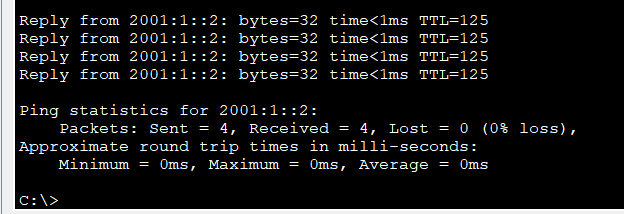
可以看到已经ping通了
其实和普通的没什么区别,注意开启单播和配置静态即可